7 Steps To Streamline Content Creation
Photo by Amanda Julca
Content creation is something that all of us, business owners, have to do at least at the beginning. And if you’re like me, you didn’t have a big budget at first to hire out an assistant and graphic designer, so you have to take the time to create your own content, your graphics, program on your platforms, and take a moment to comment and engage with your followers, so you don’t lose your momentum.
Phew! That’s a lot on top of creating your offers, building your website, your mindset routine, etc.
So how can you systemize your content creation process to save precious time?
I’m spilling the BIG secret on how I can create 4 weeks of content within 4 hours. (Now, I know this might sound like a lot of time but this is pretty streamlines when you're the one doing all the work!)
Step 1: Define a monthly theme
It will help you have clear goal and stay consistent.
Step 2: Write a block of content
I have a blog where I post 2 articles per week (been taking a break, but I’m getting back on it soon!) I write 2 blog posts per week, so I use my blog articles as my block content. If you don’t want to have a blog, you can simply create a block of content, which is your thoughts and strategies, routine, tips & tricks, anything, around your monthly theme.
Step 3: Extract for social media
Once your block content is done, all you have to do is extract bits and pieces for your social media posts. I create a few posts from my block content. I create a few posts with quotes from my article and put my name as my credential.
Step 4: Fill the holes
You won’t have enough to create your 4 weeks of content, and you need to mix it up! I google quotes from famous people and put them in my quotes graphics. I also have a library of curated content: content from other accounts that I reshare from time to time (make sure to give credit!).
Step 5: Create your emails
I use all of this content and graphics to build my emails, but add some tweaks. I love content creation, so usually, my emails are a bit different from what I put out there, because I want my list to feel nurtured and special with extra tips.
Step 6: Create your graphics
I create my graphics at the end to make sure I have all the exact text and visuals I need for this batch of content.
Step 7: Plan everything!
I schedule everything, or at least, plan it.
For every post I create, there’s a date attached, so I don’t have to sit down and ask myself: when should I post it?
I’m obsessed with the Tailwind. It’s a tool I use to schedule Instagram and Pinterest. It monitors your hashtags AND suggests the best fit for your message. I always felt overwhelm having to publish on Instagram daily…and I often just forgot! With this app, I scheduled two posts a day, it customized the best time for me, and I don’t have to think about it! The only thing left is to comment and engage on my own time.
Here’s a link to try Tailwind free: bit.ly/leilasimardtailwind .
My final tip for you, re-purpose your content!
This is a time saver! Everything I create for a launch, I re-use it from one launch to another, with some tweaks of course!
Every three months, I go back to all my posts that I keep in a Google Drive folder, and I tweak a bit of the copy to make it seem new. With all the different messages out there, your clients need to hear your message over and over again. They forget after only two days! You can never repeat your message too many times. It shows consistency and cohesion in your brand.
This process is very simple, and will help you save time and energy. Focusing on one task at a time makes our businesses more streamlined and easy to manage. With these 7 steps, be ready to stay on the top of your content creation process!